Chpokify sprint planning poker helps your team to:
- Set realistic goals for a sprint
- Assess each task from different members' points of view
- Have an open discussion
- See a clear direction of where you're going as a team
How to play scrum poker?
1. One person, such as a project manager, is hosting and moderating the meeting.
2. The product owner presents a user story for estimation. The team can ask questions, clarify certain points, and discuss possible risks. The host/moderator of the meeting should be taking notes during the discussion.
3. Every team member chooses a card with their estimate for the story. Estimation units depend on the team, but often story points or T-shirt sizes are used.
4. Once everyone has voted, the host/moderator reveals all the cards with estimates.
5. If there's a big difference in estimates, there is a discussion of why these particularly low or high estimates have been given. The team can also ask any additional questions they have.
6. The team settles on the estimate everyone agrees with either through discussion or by running another quick round of estimation for this user story.
7. If the discussion digresses, the host/moderator should bring everyone back to the matter at hand. If the discussion becomes too prolonged, the host/moderator should wrap it up quickly and maybe set a separate meeting to discuss this particular issue.
2. The product owner presents a user story for estimation. The team can ask questions, clarify certain points, and discuss possible risks. The host/moderator of the meeting should be taking notes during the discussion.
3. Every team member chooses a card with their estimate for the story. Estimation units depend on the team, but often story points or T-shirt sizes are used.
4. Once everyone has voted, the host/moderator reveals all the cards with estimates.
5. If there's a big difference in estimates, there is a discussion of why these particularly low or high estimates have been given. The team can also ask any additional questions they have.
6. The team settles on the estimate everyone agrees with either through discussion or by running another quick round of estimation for this user story.
7. If the discussion digresses, the host/moderator should bring everyone back to the matter at hand. If the discussion becomes too prolonged, the host/moderator should wrap it up quickly and maybe set a separate meeting to discuss this particular issue.
Where to start estimating?
Hey, we are so glad to see you here! To start, follow these simple steps:
1. Register at Chpokify
2. Create a space
3. Invite teammates by sending them a link or by email (recommended)
4. Create your teams and assign invited teammates to them
1. Register at Chpokify
2. Create a space
3. Invite teammates by sending them a link or by email (recommended)
4. Create your teams and assign invited teammates to them
Create a space
A space is a place where you can gather your teams.
They are similar to workspaces in Slack.
They are similar to workspaces in Slack.
Just pick a name for your space (it can be your company's name), and it is ready.
Once you've created a space, you will be redirected to what we call "the dashboard".
To edit a space name, click on it in the top left-hand corner and choose "Edit".
To create another space, click on your avatar in the top right-hand corner and choose "Create new space".
Invite teammates
On the dashboard, in the "People" section, you can see your name with a crown. It means you are the space administrator.
To invite teammates, press the "Invite people" button. You can invite people in two ways: by sending them a link directly, or by inviting them via email.
People you invite should accept your invite and create a password for Chpokify.
When you've created several teams, you can choose to which team you want to assign every member you invite.
When you've created several teams, you can choose to which team you want to assign every member you invite.
Create teams
Chpokify planning poker allows you to bring together multiple teams like QA, front-end, and back-end in one estimation.
To create a team, in the "Teams" section, choose the "Create team" button. Name the team and assign teammates (including yourself if need be).
For example, this is what having 2 teams with members in them looks like.
That's it! You're ready to start your first estimation.
Creating a poker session
To play scrum poker, you need to create a poker session.
To create a new scrum poker session, just click the "Create session" button. You will see a new session with a default name and the current date and time. You can rename the session to whatever you want.
Then choose teams that will participate in the current session. Boom! Done.
Add stories
To add stories to a session, in the "Stories" section, click the "Add stories" button.
You can add multiple stories at the same time by putting each story in a new line.
You can add multiple stories at the same time by putting each story in a new line.
As soon as you add stories, they will appear in the "Stories" section. You will see the content of the first story in the "Current story" section. We also call it "the table".
On the table, you will see all participating teams and their members displayed as poker cards. Members who are currently online and present have a green circle indicator. Those who are absent have half-transparent cards.
On the table, you will see all participating teams and their members displayed as poker cards. Members who are currently online and present have a green circle indicator. Those who are absent have half-transparent cards.
Estimating
To start estimating a story, click "Start story". The story bar becomes highlighted for every member in the session so they know what to focus on.
There is a timer for you to control the duration of each story and of a whole session. When it's time to vote, click "Vote". Every participant should then choose a card. Currently, we use only the "Modified Fibonacci" card set.
There is a timer for you to control the duration of each story and of a whole session. When it's time to vote, click "Vote". Every participant should then choose a card. Currently, we use only the "Modified Fibonacci" card set.
When everyone has voted, click "Reveal cards" to see the results. You can also edit the results manually or click "Revote" to restart voting.
When you're done with a story, press "Done" and move to the next one. You can move on whenever you need – the current story timer will stop automatically.
And this is it! You've learned all the Chpokify wisdom there is to learn. You are now officially a pro Chpokify user.
And this is it! You've learned all the Chpokify wisdom there is to learn. You are now officially a pro Chpokify user.
Did you like this article?

Have any questions?




